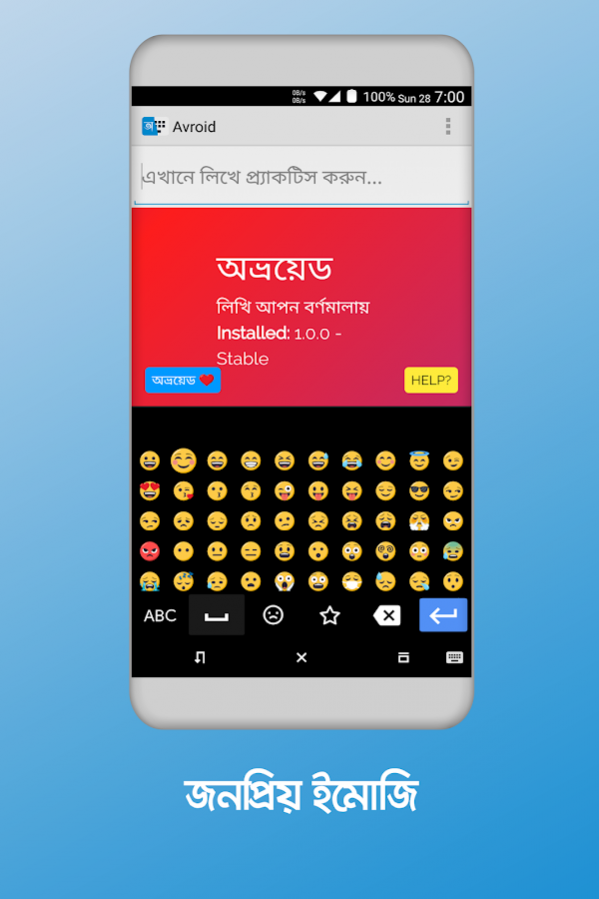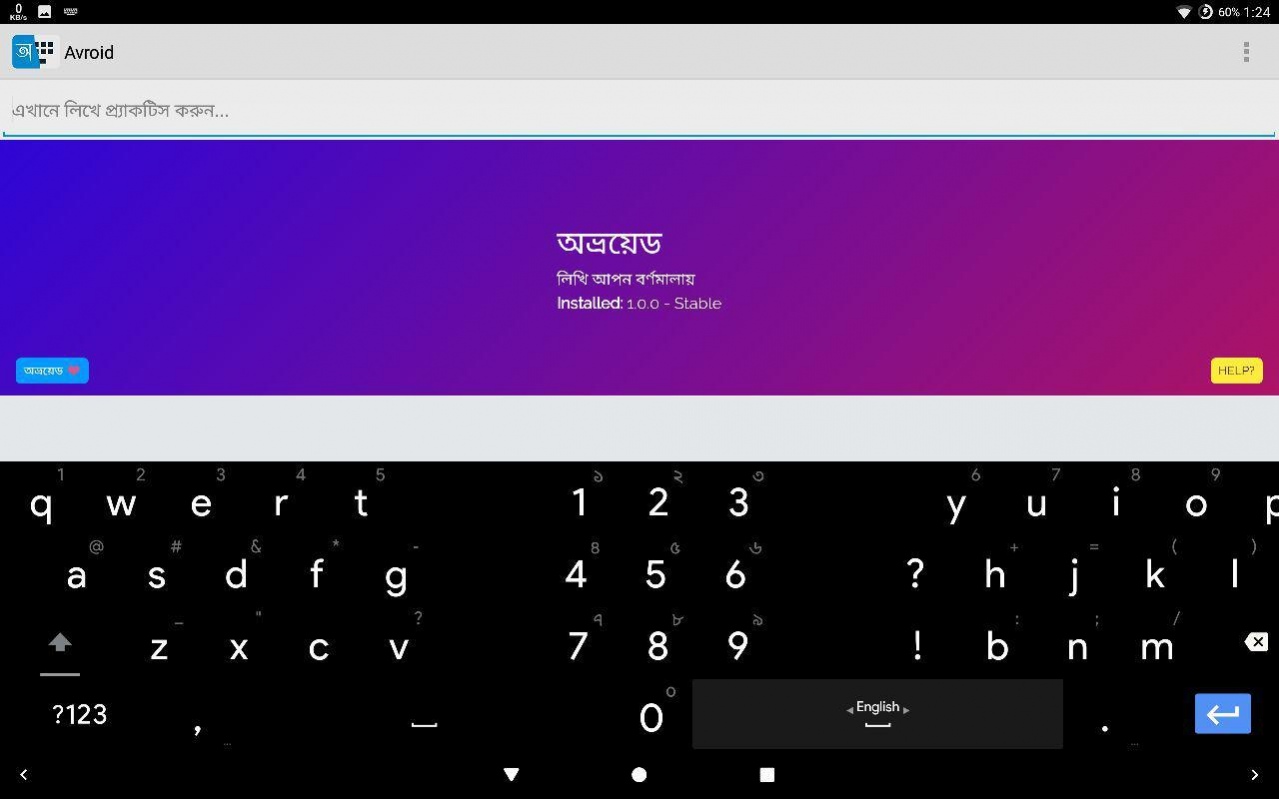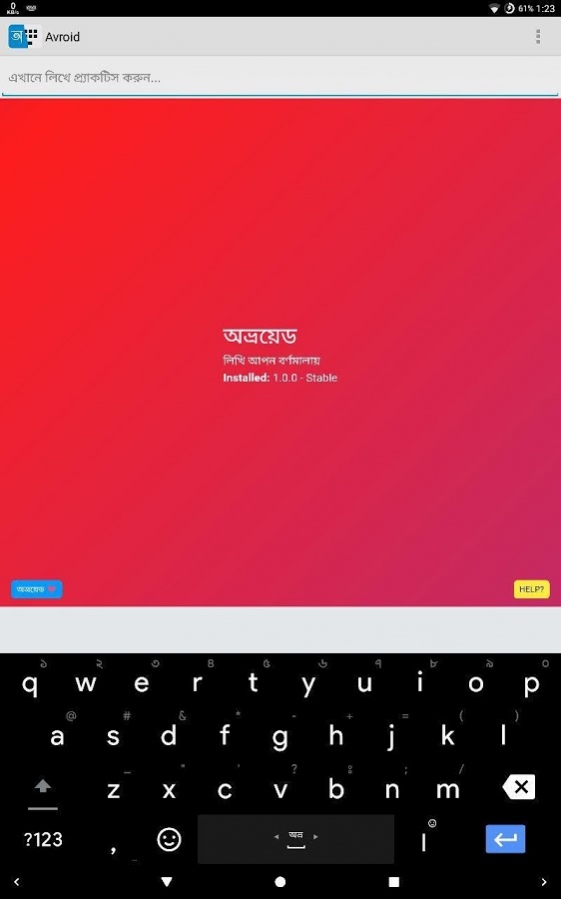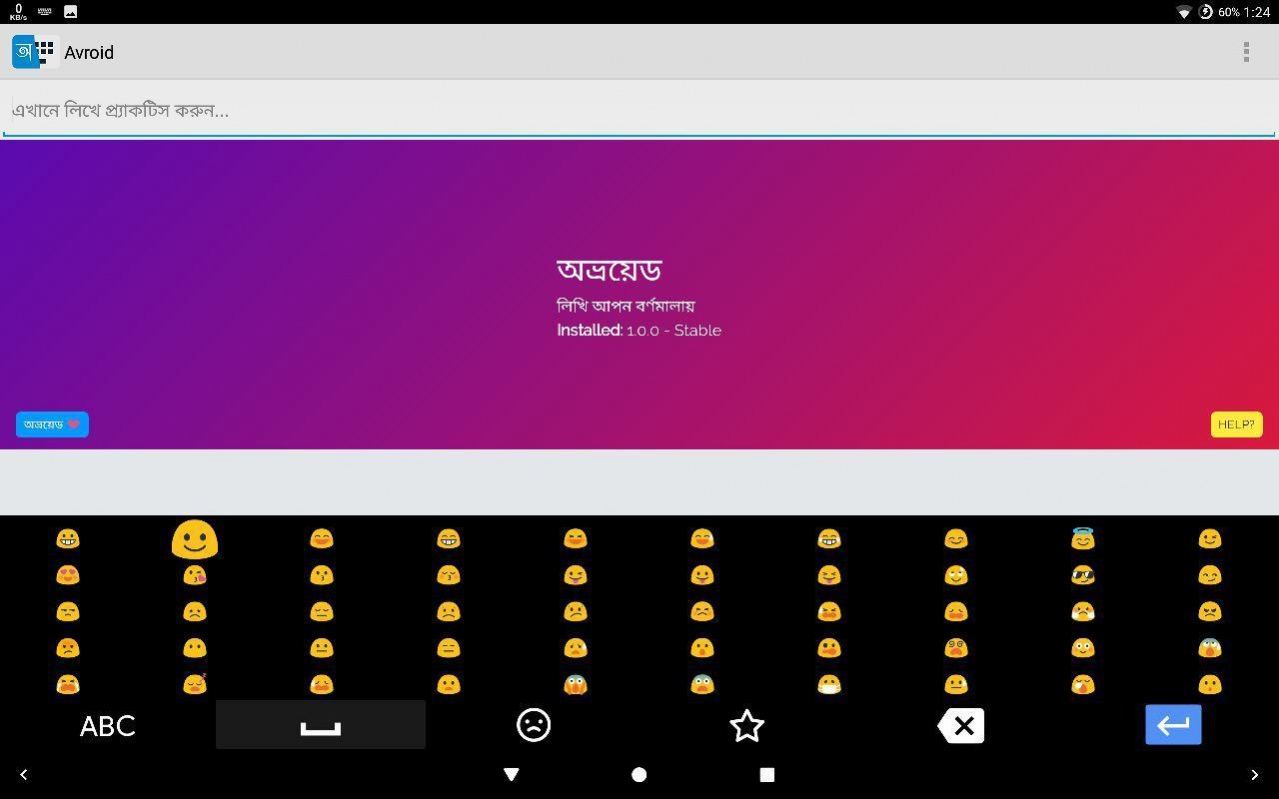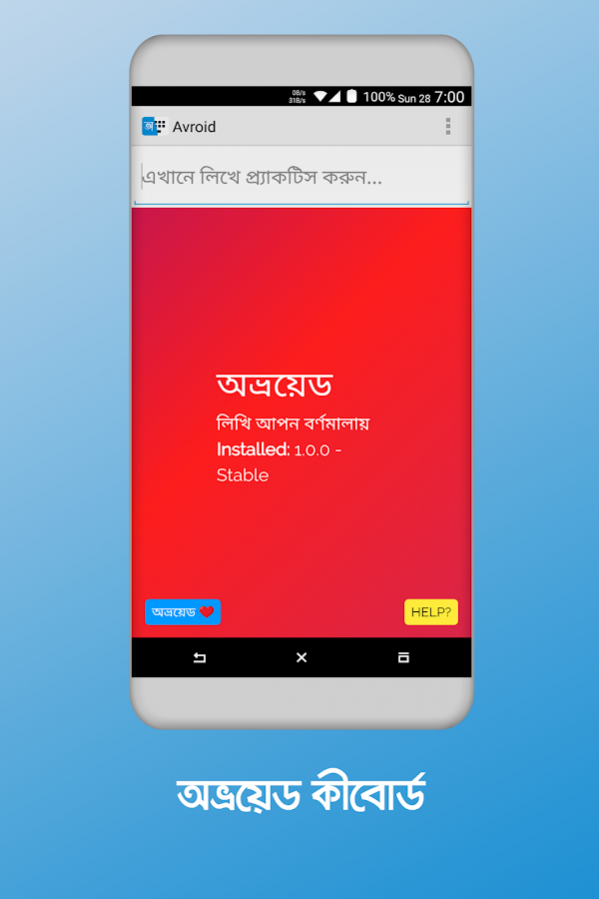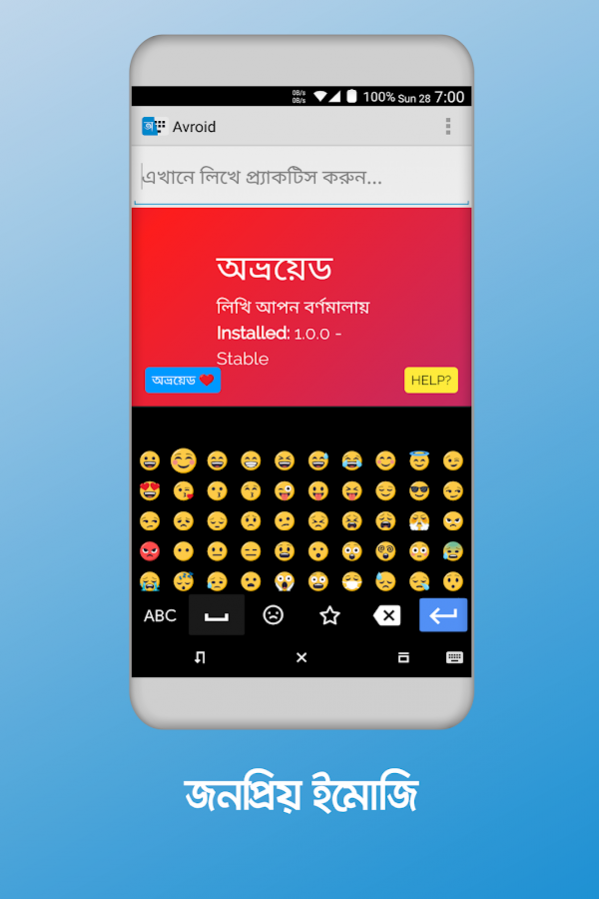Avroid Keyboard 1.2.0
Free Version
Publisher Description
Avroid is a new Bangla keyboard that implements a fully featured AVRO layout and enables you to seamlessly switch between Bangla and English keyboard.
Use the BETA channel if you want National & Arabic layout. Stay in STABLE channel if you want Probhat & Univroid layout.
Why choose Avroid?
- Streamlined, modern with a promise to release frequent updates to add features and fix bugs.
- Easy and Intuitive user interface to make you feel at home from the get go.
- Did we mention, Avroid is blazing fast? Avroid is the fastest Bangla keyboard available in Play Store.
Features:
- 150 Emojis.
- 60+ Symbols.
- New Themes.
- Avro, Probhat, National & English Layout.
- Instant Smiley.
- Web Domain.
- 3x Words Fix than other Bangla keyboards.
Special Features:
- Seasonal theme release.
- Extremely friendly support via Telegram group or Email.
- No internet connectivity required.
- Always up to date with latest Android version changes.
Support:
Join our friendly Telegram group Avroid support - https://t.me/AvroidSupport for any issue. Our volunteers will always be ready to assist you with any kind of issues.
Permission:
We ask for only microphone permission to enable you to dictate your sentence. If you feel like, you can disable it and the app will work just fine.
Meet the team:
Developer : Nayem Ador & Junayeed Ahnaf Nirjhor
Maintainer : Nayem Ador & Junayeed Ahnaf Nirjhor
Designer : Minhajul Abedin
Content : Saif Hassan
Love & Support : Our friends at our telegram group
We're thankful to:
Shamim Hasnath - Ridmik Parser
Mehdi Hasan Khan - Avro
Rifat Nabi - Avro JavaScript
About Avroid Keyboard
Avroid Keyboard is a free app for Android published in the PIMS & Calendars list of apps, part of Business.
The company that develops Avroid Keyboard is Int Elligence;. The latest version released by its developer is 1.2.0. This app was rated by 1 users of our site and has an average rating of 4.5.
To install Avroid Keyboard on your Android device, just click the green Continue To App button above to start the installation process. The app is listed on our website since 2018-02-20 and was downloaded 401 times. We have already checked if the download link is safe, however for your own protection we recommend that you scan the downloaded app with your antivirus. Your antivirus may detect the Avroid Keyboard as malware as malware if the download link to avroid.bangla.keyboard is broken.
How to install Avroid Keyboard on your Android device:
- Click on the Continue To App button on our website. This will redirect you to Google Play.
- Once the Avroid Keyboard is shown in the Google Play listing of your Android device, you can start its download and installation. Tap on the Install button located below the search bar and to the right of the app icon.
- A pop-up window with the permissions required by Avroid Keyboard will be shown. Click on Accept to continue the process.
- Avroid Keyboard will be downloaded onto your device, displaying a progress. Once the download completes, the installation will start and you'll get a notification after the installation is finished.